Content & Categories
Room 237: Retro 1970s multicoloured hexagonal pattern
- Colours: orange, brown, red, multicoloured, colourful.
- Style: retro, vintage, 1970s, seventies, abstract, funky.
- Image: hexagonal, diamond, honeycomb, arrow, geometrical, symmetrical, pattern.
- Related: fan art, movie art, wall art, wallpaper, interior design, carpet design.
Inspired By An Iconic Movie
Did you recognise the design? This retro pattern was inspired by the iconic carpet design from Room 237 in the haunted Overlook Hotel of Stanley Kubrick’s film The Shining from 1980, which was based on Stephen King’s 1977 novel. This mesmerising graphic pattern was originally designed by David Hicks and called Hicks’ Hexagon, though the carpet in the movie was supplied by another manufacturer. Fun fact: did you know the carpet enjoyed a re-appearance in Toy Story 3 and Minions? And coming up next: in your home!
Browse the Room 237 collection
Here’s a selection of products currently available with our Room 237 design in orange, brown, red. While we do our best to keep the list up to date, you might want to check the collection on Zazzle to see if any more items have been added. And remember: you can also transfer the design to many other products!
Apparel & Accessories | Room 237 Design
Bathroom Decor & Textiles | Room 237 Design
Bedroom Textiles | Room 237 Design
Home Decor & Textiles | Room 237 Design
Kitchen Decor & Textiles | Room 237 Design
Pet Accessories: Cats & Dogs | Room 237 Design
Smartphone & Tablet Accessories | Room 237 Design
Sports & Leisure | Room 237 Design
Stationary | Room 237 Design
Christmas Decorations | Room 237 Design
Customize Room 237 Products
Have an idea for something special? Zazzle has functionality that allows you to get creative with a few simple clicks! This option is available for most of our products. Follow the link to the product of your choice (by clicking on the image). You’ll land on Zazzle’s product page. If variations are available, make sure to select the right one, e.g. by size, colour or material. Then click on the “Edit Design” button. Now you can add text, image elements or background. You may also be able to adjust our pre-set design elements to adapt to your own creative idea. Go crazy and have fun with our Room 237 retro pattern!
Make Your Own Products With The Room 237 Design
On many products on Zazzle you will find an option to transfer the design to an entirely different product of your choice. Click on an image on this page and follow the link to Zazzle’s product page. Scroll down the page until you see the “Transfer Design to a Product” section. Zazzle will suggest some examples, simply click on one of these. Or click on the option at the left to view the entire catalogue of products. Once you have selected a new product, you can edit the design and add elements if you like. You may also need to adjust the placement or size of our original design slightly. Have fun!





















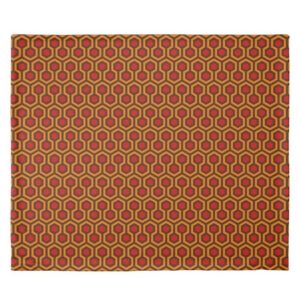
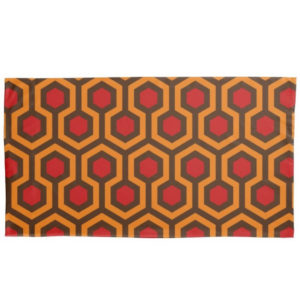

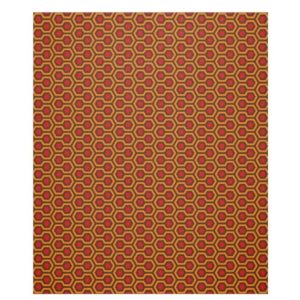





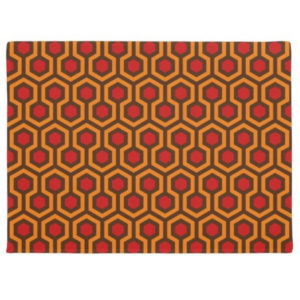



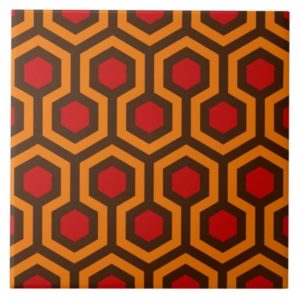
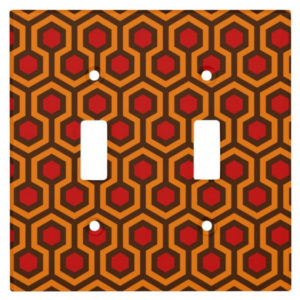




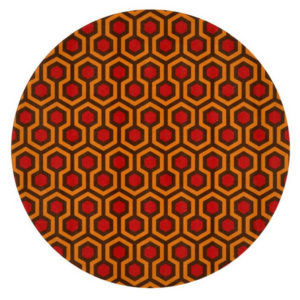




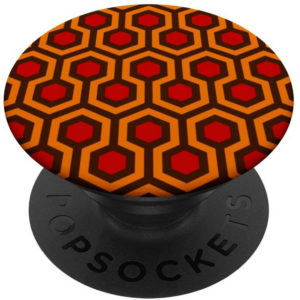



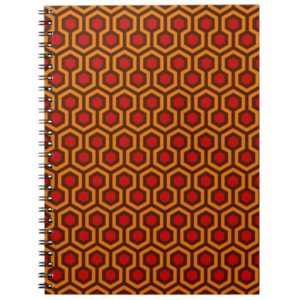


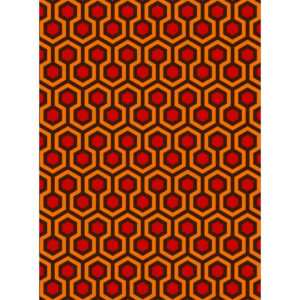






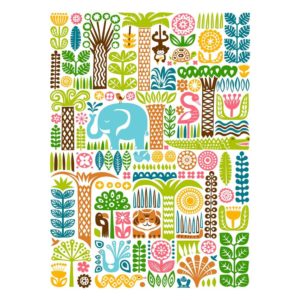

Reviews
There are no reviews yet.